
Bill Gates has a lot to answer for. Every office computer has a spreadsheet application on it. Any task involving numbers is done on a spreadsheet.
Selling contact center technology, I am frequently told, “No problem, they’re only using spreadsheets.”
A professional colleague told me that when people replace existing technology, either they are looking for a solution that does more for the same price that they are already paying, or for something that does the same as their current solution, but for a lower price.
Since everybody’s computer already has a spreadsheet application on it, they see it as a zero-cost application.
How do you compete against a zero-cost application?
Know Your Enemy
Bigstock
Sun Tzu wrote: “If you know the enemy and you know yourself, you need not fear the result of 100 battles.”
Now we’ve identified spreadsheets as our “enemy,” what are their strengths and what are their weaknesses?
The Strengths Of Spreadsheets

Bigstock
Their greatest strength is that they are essentially free. Even if a company does buy your solution, they are not going to give up their spreadsheet licenses. They use spreadsheets for so many other parts of the business, so there is no saving by adopting your product.
Spreadsheets are the legacy solution. People have designed and amended their files over the years to meet their needs exactly. People feel as comfortable using spreadsheets as they would wearing their favorite pair of slippers.
The final strength of spreadsheets is their flexibility. The average Excel user regularly uses about 5% of its full functionality. Spreadsheets’ formulae address all aspects of mathematics and contain many tools for analyzing and processing data. Most software cannot emulate all the different functions that spreadsheets have to offer.
The Holes In The Spreadsheets’ Armor
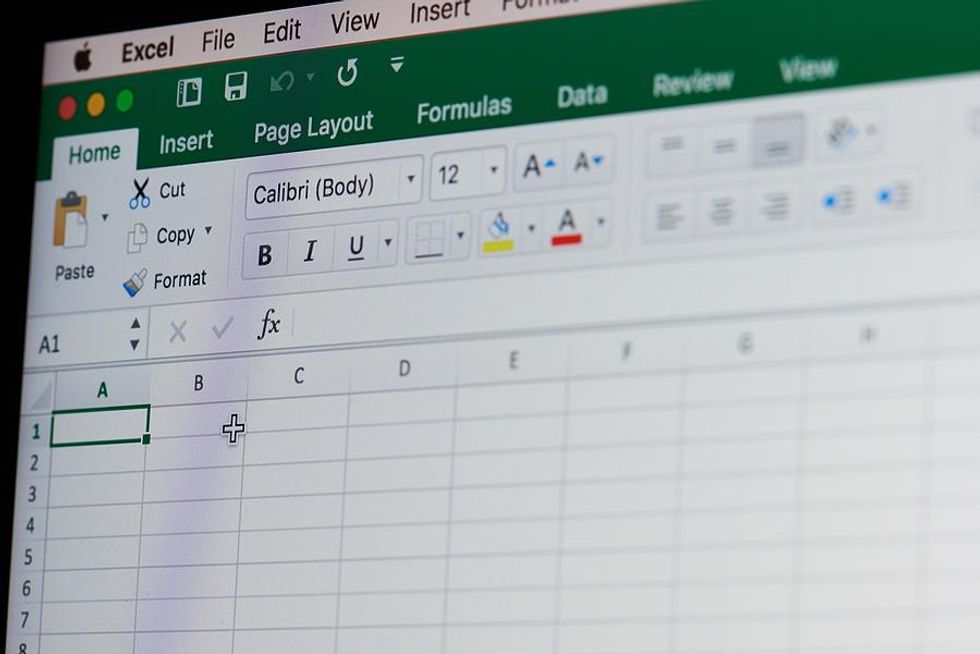
Bigstock
Spreadsheets were originally designed to make calculations and save them in files. These calculations could be shared by sharing the file.
More than one person can work on a spreadsheet at the same time, but it has its challenges. The key challenge is that the number of users working on a spreadsheet at any one time is limited for practical purposes, to two or three. If you create a database table in Excel, it’s not possible to have 100 users making real-time changes to it simultaneously.
Security is another headache. Spreadsheets can be password protected, but that password protection cannot be integrated into an identity and access management (IAM) tool. The password is unique to the spreadsheet and not to the user If 100 users use the same spreadsheet, then 100 users know the same password. Alternatively, each user can use their own spreadsheet and then regularly merge the files. This requires a lot of manual work, which is prone to error.
Automation is possible within spreadsheets, but it’s complicated. Not many people know how to write macros in VBA. If your product has a functionality that would need a macro to replicate it, then it’s unlikely that your customer’s organization will have someone who can write that macro. On the other hand, if your customer’s spreadsheets use macros to perform certain functions, it’s pretty unlikely that your product will perform the same function as the macro. I have often worked with customers using spreadsheets with macros. When I ask how they work, they will tell me that the person who wrote the spreadsheet has moved on. No one in their company knows how it works, but they have to keep using it.
Replacing Spreadsheets — Including The Value In (Return On Investments) ROI Calculations

Bigstock
As discussed, people look for solutions that do more for the same price that they are already paying, or for solutions that do the same as their current solutions, but for a lower price.
The trick is to understand what are the units of work being done on the spreadsheet and to attribute a financial value to them based on the manual labor. This is usually based on the time it takes to do the work. If you can show that your product can do the same units of work in a shorter period of time, or with the reduced attention of a human worker, then you can estimate a cost saving.
This manual work can include the costs of someone checking the work, and also the costs of rework to rectify mistakes.
The second way to calculate the ROI is to look at the consequences of non-compliance. Keeping customer data on a spreadsheet is not very secure for the reasons mentioned above. It is likely to violate data protection laws. You can also factor the likely penalties, fines, and legal costs into the ROI.
The wrap-up
If you’re selling to small and medium-sized customers, spreadsheets can be a fearsome incumbent to beat. You need to reveal the effect of the spreadsheet’s weaknesses on the business while being ready to handle objections based on the spreadsheet’s strengths.
Are you competing against spreadsheets? Why are your customers considering replacing them? How are spreadsheets holding them back? What do they hope that your product can do that spreadsheets can’t? How does the value your product creates compare to the value spreadsheets generate?
- How To Prepare An ROI Calculation ›
- How Do You Continually Improve Efficient Use Of Your Technology? Training! ›
- Executive Spotlight: The Most Important Software Technology Executives Are Using Right Now ›
- How To Maximize Your Expensive IT Investment ›

 Bigstock
Bigstock Bigstock
Bigstock Bigstock
Bigstock


