Does your help desk support team feel like it’s “Groundhog Day” and they’re answering the same questions over and over again? Yes, that’s what they do, but is there a way to make this process more efficient? What if we enable the end user to be more self-sufficient which will make them more efficient? This will also reduce the number of “basic” tickets so the help desk team can focus on the “complex” tickets and do more proactive tasks.
How To Make Your Help Desk More Efficient
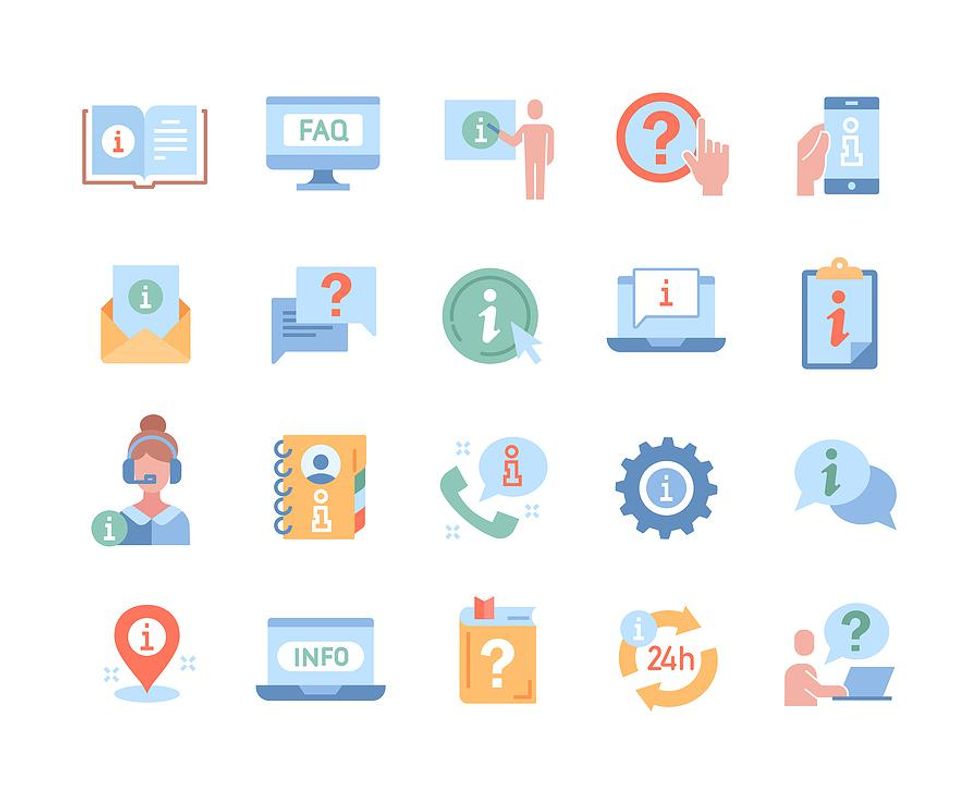
Bigstock
The process starts with the end users so give them the information they need to be more efficient and self-sufficient, which will help them resolve their “basic” issues faster. Here are four things you can do:
1. Create a knowledge base of common issues with resolutions so the end user can try to troubleshoot and resolve basic issues themselves.
2. Give end users the ability to reset their own password once authenticated. There are tools to do this such as the self-service password feature within Microsoft 365.
3. Teach end users how to submit a “good” ticket, which details important information such as specific error messages, providing screen prints, etc. This information helps the help desk team troubleshoot more efficiently, which translates to a faster resolution.
4. Make it easy for end users to submit issues/problems:
- Give the end users different ways to submit an issue such as via a phone call or a portal to the ticketing system.
- Create and distribute a small handy card that describes the different ways they can submit an issue and also includes the link to the ticketing system as well as the phone number of the help desk team (including hours).
- If the end user calls the help desk team with an issue, have the help desk member enter a ticket on behalf of the end user. It’s important to always create a ticket so that you can track the activity and mine the data.
When end users are experiencing a problem, they may already be stressed. So, it’s important to make it easy for them to use the ticketing system. It has to be easy to get the data entered (correctly) so that the issue can be resolved as quickly as possible.
1. Default certain fields within the ticket (since the end user is logged in and you know who they are) such as date opened, end user’s name, title, department, location, phone number, etc. Not only will this save time, but this reduces typos.
2. Can default the issue’s criticality (typically high, medium, and low) to medium and the end user can change if needed.
3. Set up the ticketing system so that it sends out automated emails to the end user when the ticket is opened, a technician is assigned, the technician updates the ticket, and the ticket is completed/closed. Keep the end user updated with the status—they will appreciate this.
4. Give the end user the ability to look up their tickets (both open and closed).
- Let them look up their open ticket(s) to see what the current status is.
- Let them provide updates to their open ticket(s). For example, if the help desk team requested additional information, the end user can provide an update directly into the ticket. Or maybe the end user was able to fix the issue so let them close the ticket (noting the resolution).
Benefits To Having All Ticket Information In One Location
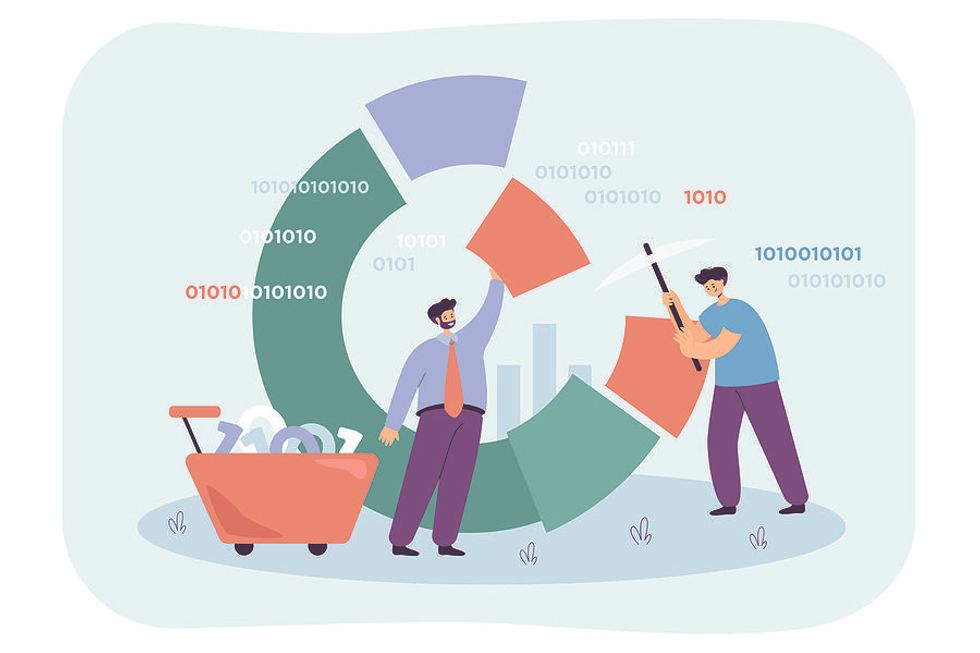
Bigstock
There are multiple benefits to having all of the ticketing information in one central location. One key benefit is the ability to mine the data. Export and analyze the data and turn it into meaningful information! Share the information with the end users to help them be more self-sufficient.
1. Look for trends and try to determine recurring issues. For example, one specific printer that has been repaired three times in the last five months. Or you notice several password resets on Monday mornings.
2. Have the help desk team proactively take that extra step for common process errors. For that problematic printer, figure out if it’s more cost-effective to replace versus continually paying repair bills.
3. Post tips/FAQs on the intranet. List the password conventions for the different systems, which will make it easier for end users when they need to change their passwords. Also, since most systems warn end users that their password is going to expire in x days, have a tip that says try not to change their password on Fridays. This should help reduce the number of end users calling on Monday that they forgot their password.
Making the end users more self-sufficient regarding “basic” issues not only makes them more efficient but also allows the help desk team to focus on more “complex” tasks. It’s a win-win for both sides.
For more information on creating an efficient help desk ticket process, follow me on LinkedIn!




