
"This can't be right! I had plenty of money in the bank to cover this charge." A cold spike of electricity jolts up your daughter's spine as she realizes her account is compromised. How did this happen? What do I do now?
These are often among the next questions that leap to mind.
Identity theft is a thriving and lucrative business—a reported $14.7 billion in 2018. You read that correctly. "Billion" with a "b."
The elderly and the young are favorite targets due to either a simple lack of knowledge of the facts or the feeling of invulnerability. Students can be particularly easy targets, especially as they explore the adult world around them with reduced parental involvement.
Quick Facts About Cyber Threats

Bigstock
- Phishing attacks against students (a form of identity theft) have increased dramatically in the past five years.
- Theft of children's Social Security numbers has also increased alarmingly.
- Though most schools know of a threat, many are just now beginning to understand the extent of the threat and ways to fight it.
- With the introduction of new systems and devices, regulation compliance is also a big deal now, specifically since the internet opens a whole new world of possibilities not only for the automated home but also a huge new gateway for cybercriminals.
The above scenario is avoidable with the knowledge of a few simple principles and rules to follow, and, as the old saying goes, "Knowledge is power." The first thing to do is prevention.
We've all heard the term "social engineering" and think we have a fairly good understanding of what it means. One definition that I have found helpful is that social engineering is the use of deception to manipulate individuals into divulging confidential or personal information that may be used for fraudulent purposes.
With that thought in mind, below are a few of the most common forms of identity theft and social engineering threats faced in today's cyber world.
Malware
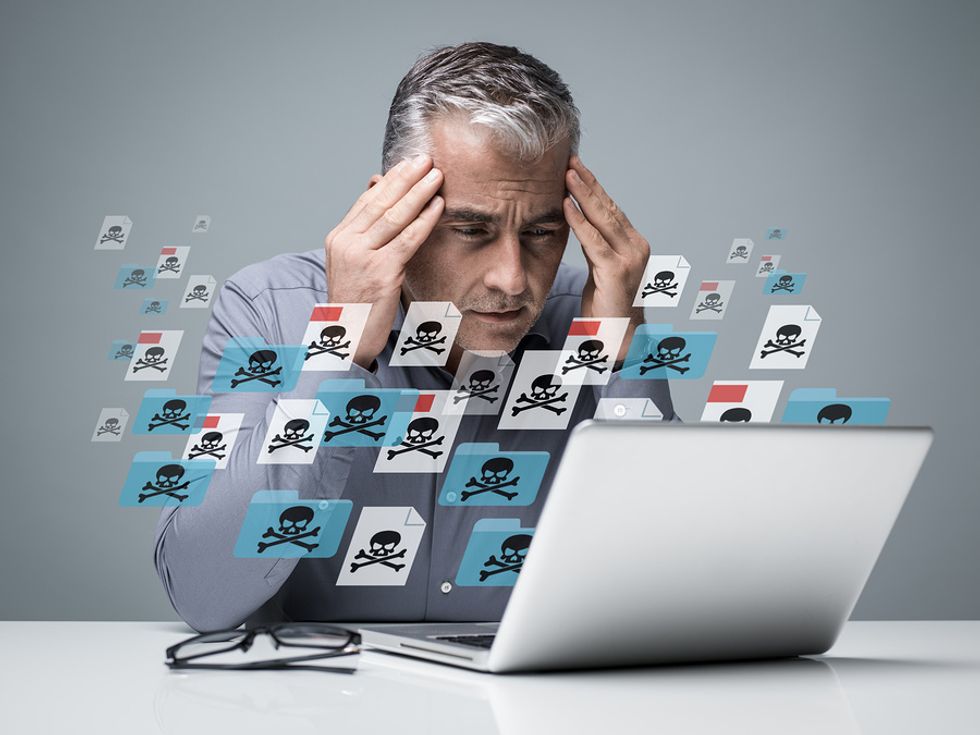
Bigstock
Malware is uninvited software installed onto a computer by a third party in order to allow access or manipulate a computer system.
It's usually introduced through a website or accompanying banner ads or other third-party elements on a website. Often the threat is unknown to the website owners.
Phishing

Bigstock
Phishing is a form of identity theft through social engineering to harvest usernames and passwords typically performed through email links that redirect the user to a legitimate-looking login screen for a bank or credit card.
The cyber crooks have become very adept at manipulating these pages to look and feel like legitimate sites.
Ransomware
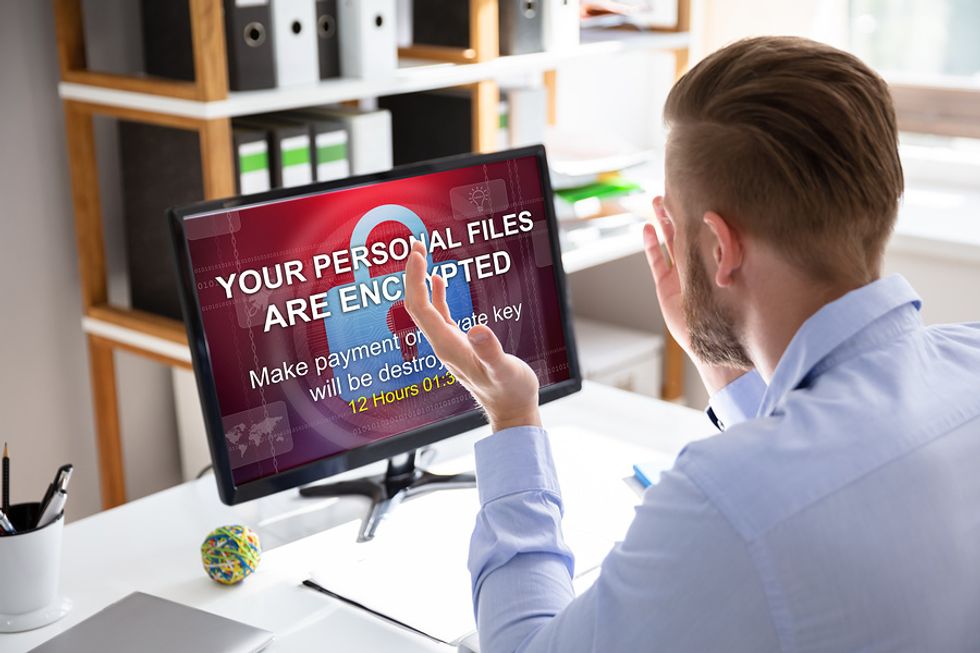
Bigstock
Installing malicious malware (ransomware) onto a computer encrypts access to a computer to hold the data hostage for money, usually in the form of e-currency such as bitcoins.
Bitcoins are used since it is an international currency and they are very difficult to trace. This diabolical intrusion is typically delivered through email attachments or infected memory devices such as infected USB thumb drives. This makes students particularly vulnerable as they often share resources, especially in today's collaborative environment. There are other forms of delivery such as infected software updates (games or popular coupon programs) but email attachments are the most common delivery strategy.
Even with very good prevention practices and software in place malware can be introduced into your computer system. Below are two very common symptoms to look for when malware is suspected.
- Reduction in computer performance outside of normal processing time.
- Computer crashes or stops responding completely.
- These behaviors are typically caused by the large increase instance of Random Access Memory, or RAM and processor usage manipulated by an infected machine.
Cyberbullying

Bigstock
One other threat that is prevalent today that does not directly infect your computer but can be even more devastating is cyberbullying.
Cyberbullying is the use of social media to belittle or behave in an emotionally aggressive manner towards a victim.
Cyberbullying and harassment can be terrifying and negatively affect your overall health and well-being. If you have an online presence, chances are good that you will experience some form of cyberbullying or harassment at some point.
How To Prevent Cyber Attacks
Want more information on how to prevent cyber attacks? Download this free PDF.
The cyber world can be a scary and intimidating place but it is also full of wonder and interesting possibilities. Hopefully these suggestions will help in making it a place of adventure and fun. Just be careful out there.
Below are some articles that go into these thoughts in much deeper detail if you are interested in knowing more.
Types of Cyber Security Threats to College Students
Students More at Risk of Identity Theft: Tips and Resources to Stay Protected
- 5 Tips For A Safe Online Job Search - Work It Daily | Where Careers ... ›
- 10-Minute Guide To Determine Which College Is Right For You ... ›
- The Cold, Ugly Truth About Earning A College Degree - Work It ... ›
- How To Get Management Feeling Safe With Data In The Cloud - Work It Daily ›
- Risk Management: Don’t Forget Your Third-Party Risk! ›

 Bigstock
Bigstock Bigstock
Bigstock Bigstock
Bigstock


