A career resolution is exactly what it sounds like: a resolution for your career intended to help you grow into a better professional. At Work It DAILY, we believe that you need to work on your career every day (yes, you do, in fact, need to "work it daily"). So, everyone should make a career resolution or two along with those other ambitious personal resolutions. They can be little things like learning a new skill or growing your professional network, or bigger goals like landing a promotion or getting a new job.
But how do you know what kind of career resolutions to make?
You can begin by asking yourself, "Am I where I want to be in my career?" If your answer is "no," you need to take a closer look at your career goals.
Here are five more career questions you should be asking yourself this new year to figure out how to grow your career and become the professional you know you can be.
1. Am I Proud Of My Job Title?

Bigstock
You could be a janitor or a neurosurgeon, it doesn't matter. If you aren't proud of what you do for a living, there's something missing: passion and purpose.
Career burnout is real, but sometimes it's deeper than that. Our passion at 25 won't necessarily be our passion at 40. And that's okay.
When we are passionate about what we do, we are proud because we are doing what we think is important, what we love doing. We feel a sense of purpose. We are adding value to and making a difference in this crazy world—in a small, but significant way.
Every job is important. No matter what your job title is, if you aren't proud of it, and don't feel like you can leverage your strengths as a professional in the position, you should absolutely change that. Identify that one problem you want to find a solution to and go after it. What are you waiting for?
Remember, the only bad job is the one you aren't passionate about, the one that isn't allowing you to leverage your professional strengths and reach your potential.
If you don't know what your professional strengths are or what kind of work you'd find purposeful and fulfilling, we recommend taking our free career quizzes.
Take the quizzes now to learn your unique combination of professional strengths and how they can help you get better career results so you can be proud of what you do.
2. Do I Feel Secure In My Career?

Bigstock
This is a bit different from job security. Actually, job security doesn't exist. Every job is temporary. Think you can stay in the same job for decades and then retire? Think again. While that may have been commonplace for past generations, today's workforce and job market are completely different than what they were a decade or two ago.
So what does it mean to feel secure in our careers? When we believe as professionals that we can add value wherever we are.
You are a business-of-one. A company won't want to invest in you if they don't know the kinds of services you provide, the kind of value you could add to the organization, and the problems you could solve for them. Here are some examples of questions that will help you determine if you're secure in your career:
- Are you adding value at your current job?
- Are you honing your skills, expanding your network, and building your personal brand?
- Do you feel confident that if you lost your job, you'd be able to find a comparable one in the same field?
- Do you feel confident you'd be able to demonstrate to potential employers how you add value?
Since every job is temporary, it's extremely important to constantly work on our careers and ask ourselves these questions frequently so we always feel secure in our businesses-of-one.
3. Will I Be Able To Achieve Wealth?

Bigstock
When most people think of "wealth," they think of dollar signs and anything that you can attach a monetary value to. Our jobs help us build wealth. We're not going to tell you that money isn't important. Of course it is! It allows you to live the life you want to live. In many ways, money equals freedom.
But the truth is, there are other forms of wealth that are more important that you can't attach any monetary value to.
Real wealth comes in the form of family, friends, hobbies, experiences, knowledge, and community. If you don't have these things, money will never fill that void.
So, is your career allowing you to build this type of wealth? The intangible kind? Or are your relationships suffering because of your job? Is your work-life balance nonexistent? Do you have any time to pursue hobbies, learn, or volunteer?
Your career should never inhibit you from achieving real wealth. The best job isn't the one that pays the most. It's the one that pays the bills and gives you enough time to live, too.
4. Do I Have Any Regrets?

Bigstock
Just asking ourselves this question can be difficult because maybe we don't want to know the answer. Acknowledging that you regret something in your life is the first step to making a change. Guess what? There's still time to chase your dreams!
If you do have regrets, that doesn't mean you haven't been a successful professional. That also doesn't mean you haven't had a good career. You could be the most successful person, but if you never got up the courage to start that business, make that career change, or go back to school, you'll most likely think, "What if?" for the rest of your life.
You'll never know if you don't try. Don't be afraid of failure. Life is just one big experiment, and it's your job to learn from those experiments. That's how you discover what works and what doesn't. That's how you discover what's possible.
And even if you do "fail," that's an incredibly more valuable experience than waiting out the clock on a mediocre career. So, don't give up on your dreams just yet.
5. Can I Reach My Full Potential In This Role? In This Career?

Bigstock
When we feel like we have more to contribute to society, that's a sign we haven't yet reached our full potential. Do you feel like you're wasting your potential at your current job? Do you think you'd reach your full potential in another career?
Really think about what you want your professional legacy to be. It's a lot harder to get up in the morning when you don't find fulfillment in your work. When it comes time for you to retire, are you going to look back on your career and feel like you could have accomplished much, much more with those 50 years?
Everyone has unique gifts, skills, and expertise. When we focus on developing ourselves as individuals, as businesses-of-one, it's a lot easier to share those things with the world. Give yourself a chance to reach your full potential. If you haven't taken our free quizzes yet, your results will help you do just that. You may be surprised by what you can accomplish.
Before you get back into the same routine at work this year, we hope you take a few minutes to ask yourself these career questions. Listen carefully to how you answer them. You may need to make a career resolution or two.
Need more help with your career?
Become a member to learn how to earn more, stress less, and truly love what you do.
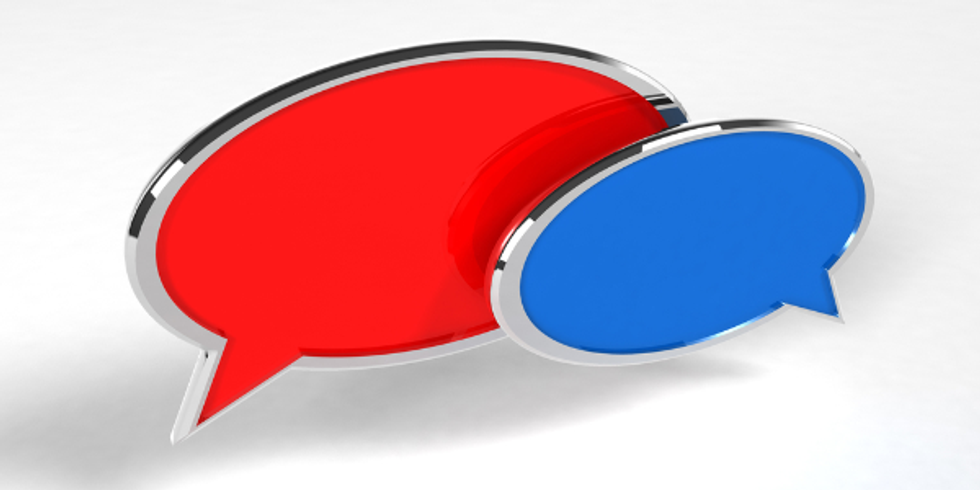
 Instant messaging at work is a powerful communication tool with big pluses and possible minuses. Sending a message is a direct intrusion into a boss or co-worker’s current project, which can be either a helpful and appreciated message, or an unwarranted distraction. Below you’ll see some of the pitfalls and rewards that come along with workplace IMing, and tips to help you excel at quick communication.
Begin with the general context to make sure the receiver knows what you are talking about. Though you may know what your message is pertaining to, you need to give enough information in the message so the reader does as well. Explain the project, refer to the earlier email, list the date of the meeting – whatever information is needed to orient the receiver to the topic you are talking about. Also, it's extremely helpful to include a link to whatever you are referring to, when necessary, and use a real example to help explain whatever it is you are messaging about. For example, link to a webpage that shows an example of what it is you want to do or need help with. With a question, make sure to copy and paste the question you are answering or the comment you are responding to. If more than one question has been asked or the question was asked some time ago in the conversation, make sure to be clear. It is also helpful to ask a question that can be answered with yes or no to save on time for both you and the recipient.
You should also copy and paste an important conversation to other people or other places. If you discussed something that involves other people, e-mail them a copy of the IM conversation. If the conversation is related to an issue documented on a wiki, forum or project management system, copy and paste the IM into that location as well. Along with that, don’t send out your words in little chunks – write your whole thought out before sending your message to the other person.
You should use IM for time sensitive communication. If you do not get a response back after an IM, assume the recipient never saw it. Try again, or try e-mail. Know the preferences of your co-workers, e-mail versus IM versus phone, and make sure to use IM only during standard work hours, unless needed for an emergency.
Make sure you turn on archiving so you don’t have to repeat yourself by asking the same question twice. Look up the answer in your logs if you can’t remember. Pidgin is a system that has this helpful capability. Remember to summarize at the end of an involved conversation so the recipient and yourself know what you have solved, what still needs to be done, and are on the same page.
By making your messages thorough yet concise, and using IM when appropriate, much more can be accomplished during the work day.
JustJobs.com is a job search engine that finds job listings from company career pages, other job boards, newspapers and associations. With one search, they help you find the job with your name on it.Read more » articles by this approved business partner | Click here » if you’re a business Image from minifilm/Shutterstock
Instant messaging at work is a powerful communication tool with big pluses and possible minuses. Sending a message is a direct intrusion into a boss or co-worker’s current project, which can be either a helpful and appreciated message, or an unwarranted distraction. Below you’ll see some of the pitfalls and rewards that come along with workplace IMing, and tips to help you excel at quick communication.
Begin with the general context to make sure the receiver knows what you are talking about. Though you may know what your message is pertaining to, you need to give enough information in the message so the reader does as well. Explain the project, refer to the earlier email, list the date of the meeting – whatever information is needed to orient the receiver to the topic you are talking about. Also, it's extremely helpful to include a link to whatever you are referring to, when necessary, and use a real example to help explain whatever it is you are messaging about. For example, link to a webpage that shows an example of what it is you want to do or need help with. With a question, make sure to copy and paste the question you are answering or the comment you are responding to. If more than one question has been asked or the question was asked some time ago in the conversation, make sure to be clear. It is also helpful to ask a question that can be answered with yes or no to save on time for both you and the recipient.
You should also copy and paste an important conversation to other people or other places. If you discussed something that involves other people, e-mail them a copy of the IM conversation. If the conversation is related to an issue documented on a wiki, forum or project management system, copy and paste the IM into that location as well. Along with that, don’t send out your words in little chunks – write your whole thought out before sending your message to the other person.
You should use IM for time sensitive communication. If you do not get a response back after an IM, assume the recipient never saw it. Try again, or try e-mail. Know the preferences of your co-workers, e-mail versus IM versus phone, and make sure to use IM only during standard work hours, unless needed for an emergency.
Make sure you turn on archiving so you don’t have to repeat yourself by asking the same question twice. Look up the answer in your logs if you can’t remember. Pidgin is a system that has this helpful capability. Remember to summarize at the end of an involved conversation so the recipient and yourself know what you have solved, what still needs to be done, and are on the same page.
By making your messages thorough yet concise, and using IM when appropriate, much more can be accomplished during the work day.
JustJobs.com is a job search engine that finds job listings from company career pages, other job boards, newspapers and associations. With one search, they help you find the job with your name on it.Read more » articles by this approved business partner | Click here » if you’re a business Image from minifilm/Shutterstock








